Tech
Xiaomi Redmi Pad Pro review: The new king of midrange tablets

The second-largest smartphone manufacturer in the world, Xiaomi, makes impressive high-end devices like the Xiaomi 14 Ultra. However, its Redmi brand takes a decidedly different approach, focusing on affordable electronics built around quality components without breaking the bank.
The Redmi Pad Pro is one such device with capable and efficient hardware, impressive audiovisual capabilities, and up-to-date software. Despite all this, it’s remarkably affordable and one of the best low-cost tablets so far in 2024 — if you can get your hands on it.
Xiaomi Redmi Pad Pro
The iPad killer
Positioned roughly in the middle of Xiaomi’s reasonably priced tablet family, the Redmi Pad Pro delivers a premium experience despite its low cost. A fantastic display, loud and clear speakers, and newly refined HyperOS Android implementation lead the way, with few weaknesses to be found.
- High-resolution Dolby Vision-enabled display
- Exceptional battery life
- Capable software with 2 full Android updates
- Great performance and audio for the price
- Doesn’t match flagship performance
- The (awesome) accessories cost a lot
- No official US release
Price, availability, and specs
The Redmi Pad Pro launched in China in early April 2024 and globally a month later. Initially, it was available only from select European outlets, which included at least Germany and the UK at press time.
Sadly, there’s no official US release (which is typical for Xiaomi products), although a third-party retailer will likely pick up the slack now that shipping’s begun. Just be wary of importing one yourself. If you get a Chinese ROM version, flashing it for Android functionality is a pain and is not guaranteed to work right.
Specifications
- SoC
- Qualcomm Snapdragon 7s Gen 2
- Display type
- IPS LCD, 120Hz
- Display dimensions
- 12.1″, 16:10
- Display resolution
- 2560 × 1600
- RAM
- 6GB or 8GB LPDDR4X
- Storage
- 128GB or 256GB UFS 2.2, microSD expansion
- Battery
- 10,000mAh
- Charging speed
- 33W wired
- Charge options
- USB-C wired
- Ports
- USB-C 2.0, microSD card slot, headphone jack
- SIM support
- None
- Operating System
- Android 14, HyperOS
- Front Camera
- 8MP f/2.28
- Rear Camera
- 8MP f/2.0
- Cellular connectivity
- None
- Wi-Fi connectivity
- Wi-Fi 6, Wi-Fi Direct
- Connectivity
- N/A
- Bluetooth
- Bluetooth 5.2
- Dimensions
- 280 × 182 × 7.5mm
- Weight
- 571g
- IP rating
- None
- Colors
- Graphite Gray, Mint Green, Ocean Blue
- Stylus
- Yes, sold separately
- Price
- $325
What I love about the Redmi Pad Pro
A great selection of hardware for the price
Every part of Xiaomi’s new budget tablet is roughly a tier or two below flagship level, which we expect at this price point. For example, the Snapdragon 7s Gen 2 chipset (an unfortunate rarity in North America) runs half as fast as the Snapdragon 8 Gen 3 found in top flagships. However, it also offers as much as double or more the performance in certain workloads of the Snapdragon 695 found in slightly less costly tablets.
Will it drive high frame rates in Genshin Impact or jump through computational machine-learning hoops like a frog in a dynamite pond? Of course not. But basically every other task runs smoothly, and it can handle plenty of 3D games (including Genshin at the right settings), and perform some on-device AI tricks. And you certainly won’t find this kind of performance in Xiaomi’s cheaper tablet, the Redmi Pad SE, or anywhere else.

Xiaomi Redmi Pad SE tablet review: Budget champion
Finally, an Android tablet under $250 that dismantles expectations
OLED panels are reserved for more costly models, but the Redmi Pad Pro’s 12-inch QHD+ IPS panel, 600-nit peak brightness, and Dolby Vision certification make viewing your favorite media a blast. It even maxes out at 120Hz (although you can set it lower for better efficiency). The resolution makes great use of the size, delivering a pixel density that’s impossible to detect with the naked eye.
Then there’s the sound. The quad-speaker setup has no right sounding as rich as it does. Even the lower end of the spectrum feels relatively pronounced, which is hard even for tablets twice as expensive. That is largely thanks to the Dolby Atmos tuning, which you’ll notice immediately by disabling and comparing it to Xiaomi’s in-house implementation.
Xiaomi claims it supports fast charging up to 33W, though I haven’t seen anywhere near that in Accubattery measurements. It refueled pretty quickly, and there’s one reason that 33W figure might not matter all that much. I tried to kill the 10,000mAh battery in one day. I played games, opened tons of tabs, watched bright and loud videos, and toyed around with every photo editing feature available.
By the time I got the battery down to 20%, I was looking at potentially well over 10 hours of screen-on time — if I’d used a more realistic workload, 12 hours would be easily attainable.
A tablet has to be pretty versatile to take full advantage of that kind of battery life, and the Redmi Pad Pro doesn’t disappoint. Writing a large portion of this review on the 12.1-inch screen didn’t faze me. It was especially easy thanks to the streamlined HyperOS, which isn’t too different from the old MiUI on its face, but makes important changes under the hood.
Gesture controls, file system navigation, and app and security management had almost no learning curve despite my complete unfamiliarity with HyperOS. The split screen and floating window features worked flawlessly for monitoring sensors and communication apps while completing important work. It only let me down when I purposefully loaded way too many apps and then force-quit a few. It’s a good sign when you have to actively try to break an Android device.
Monitoring power draw using floating windows
A new refresh on Xiaomi’s in-house operating system, HyperOS supports more customization than MiUI, and everything’s either intuitive or clearly laid out by first-timer tips. The Mi Canvas sketching app is easy to use, albeit basic — regardless, the stylus and touch panel work perfectly with more powerful suites like Ibis X, which worked swimmingly during my tests.
In order: HyperOS photo editing, wallpaper customization options, split screen app use, a 10-minute Mi Canvas sketch, and a 20-minute Ibis X sketch
A decent suite of photo editing tools made it fun and easy to touch up some recent dog park and late-night walk pictures. And if you do feel like light gaming, the Game Turbo software prevents power management and throttling events that might otherwise reduce performance.
The accessories aren’t cheap, but they are worth considering. Xiaomi’s lightweight, mated keyboard folio provides great tactile feedback for quick typing once you’re accustomed to the necessarily small layout. The pen boasts consistent pressure sensitivity and tilt detection, which left me, not a visual artist, having fun throwing some sketches together to test my drawing abilities.
The camera is actually OK, and has a better dynamic range than expected; the last picture is after dusk, and the two before are during sunset
What’s not so great about the Redmi Pad Pro
It’s missing a few nice-to-haves
The face unlock works quickly, but it’s the least secure type of biometric login. A fingerprint reader (something Xiaomi usually includes) would provide more peace of mind. But it’s not strictly necessary.
It isn’t powerful enough for much on-device ML computation, so the Pad Pro’s HyperOS implementation doesn’t include many such tools. What it does include, like the smart eraser, doesn’t always work as well as Google’s, but that’s coming to Android 15 anyway. Xiaomi’s bokeh feature worked pretty well and clearly used something like ML to isolate the picture’s subject, though, so it’s not all bad news.
As good as the Redmi Pad Pro’s general Android experience is, Xiaomi goes out of its way to encourage the use of its own software. So, when it first boots, you’ll find tons of pre-installed apps. I uninstalled several (nobody should use YouTube Kids, least of all me), but I’m sure there are more hiding, sucking up storage space. It’s not hugely impactful, but it’s a little annoying.
OK, most of these apps I installed myself
Xiaomi is also not exactly known for software support on its global devices. The Redmi Pad Pro will get two Android updates and three years of security patches, which is fine for its price class. It’s not clear just when they’ll roll out, but at least we know they’re coming.
And as decent as its productivity and multitasking support are, it’s beaten by competitors like the Samsung Galaxy Tab A9+. HyperOS may actively tout the Xiaomi Interconnectivity feature that streamlines cross-communication among all your devices, but it only works with certain Xiaomi devices. So you won’t get that tailored experience with Windows or other Android device brands without significant work under the hood (which most people won’t want to bother with).

Samsung Galaxy Tab A9+ review: ‘Good enough’ is still pretty good
A midrange tablet that neither stands out in any one area nor falls completely flat — it’s just kinda there
Should you buy it?
If you’re in the market for a midrange tablet and it’s available in your region at or near the just-over-$300 MSRP, absolutely. With high versatility, no major shortcomings, and an impressively low price, it’s arguably the best midrange Android tablet to date from any manufacturer.
The Xiaomi Pad 6, probably its closest competitor, has a smaller screen and shorter battery life, making it considerably less flexible. And if you’re located outside the current release regions, hold tight — it’ll hopefully come to your neck of the woods soon.

Xiaomi Redmi Pad Pro
You’ll be hard-pressed to find anything else at this price so capable of producing pristine video and audio, running all but the most demanding apps, lasting as long on a single charge, or encouraging productivity on the go.

Best mice for Chromebooks in 2024
It’s time to look beyond your Chromebook’s touchpad


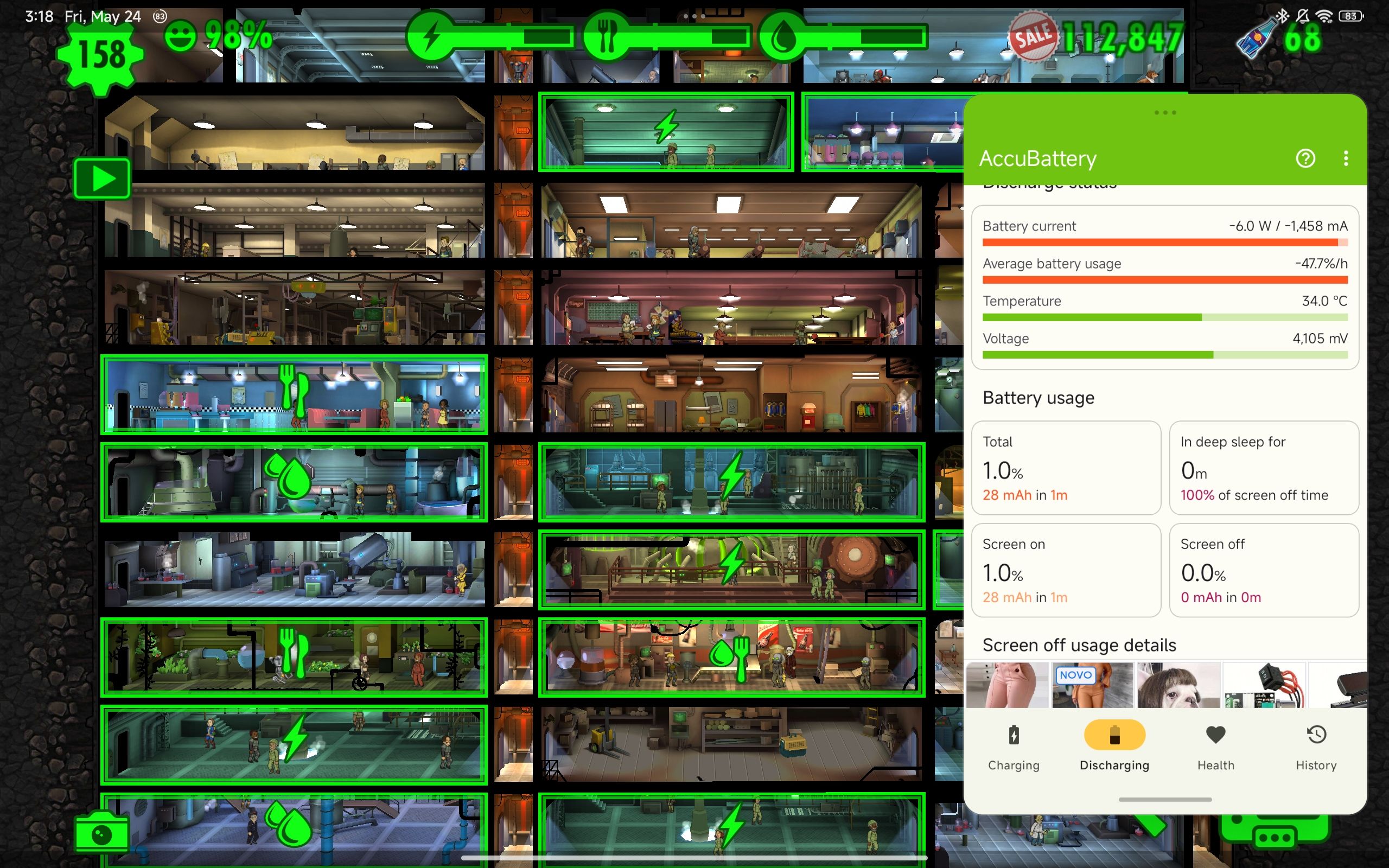


)






