Tech
Samsung Galaxy Book 4 Edge review: The era of Qualcomm PCs has arrived

Key Takeaways
- The Samsung Galaxy Book 4 Edge is a lightweight and powerful laptop with a Qualcomm Snapdragon X Elite X1E84100 processor.
- It features a 16-inch AMOLED display, great battery life, and AI functionality.
- It’s suitable for those seeking a slim design, good performance, and a beautiful display, but may not be ideal for those looking for more performance, affordability, or
2024 has been the year of AI, with seemingly everyone dabbling with the nascent technology in some shape, form, or fashion. However, AI might have to share the stage with Qualcomm and its highly anticipated Elite X processors, heralding the launch of Microsoft’s first Copilot+ notebooks, which have the potential to be some of the best laptops of the year.
Case in point: the Samsung Galaxy Book 4 Edge. The 16-inch laptop takes everything we love about Samsung laptops (i.e. sleek designs, show-stopping displays, and great audio) and combines them with power rivaling and at times even topping Intel and AMD-laden laptops. Plus, you get nearly 11 hours of battery life, a host of AI features courtesy of Microsoft, and the ability to play powerful games, albeit at lower settings.
It’s a heady combination of features and performance that’s perfect for most consumers. Although heavy productivity users such as data scientists, architects, and professional content creators might want something with a discrete GPU, the Samsung Galaxy Book 4 Edge is here to put the competition on notice.
About this review: Samsung supplied XDA with a review unit of its Samsung Galaxy Book 4 Edge laptop. It had no input on the content of this article.
Editor’s choice
Samsung Galaxy Book 4 Edge
An AI powerhouse fueled by Qualcomm
The Samsung Galaxy Book 4 Edge comes with the top-tier Qualcomm Snapdragon X Elite chipset, apired with a stunning Dynamic AMOLED 2X display and a premium, lightweight design. It supports Copilot+, but also incldues some exclusive Samsung Galaxy AI features like Circle to Search.
- Sleek, svelte design
- Powerful overall and gaming performance
- Dazzling AMOLED display
- Great battery life
- Doesn’t have discrete graphics
- Some apps don’t work on ARM systems
Pricing and availability
Samsung sent me the $1,750 iteration of the Samsung Galaxy Book 4 Edge. It has a 4.2-GHz Qualcomm Snapdragon X Elite X1E84100 processor with 16GB of LPDDR5x 8,400 MT/s RAM, 1TB eUFS (embedded Universal Flash Storage), and a 16-inch, 2880 x 1800 AMOLED 2X touchscreen.
The only other configuration available is the $1,449 model which drops you down to a 3.8-GHz Snapdragon X Elite X1E8100 CPU. Now, if you want to shave even more off the price, there’s the 14-inch model which costs $1,350.
Design and ports
One of the thinnest 16-inchers on the market
There’s one thing you’re going to notice right out the box with the Book 4 Edge, and it’s not its Sapphire Blue aluminum chassis that looks more like an icy slate gray. No, it’s the 16-inch system’s incredible slimness. The 3.4-pound laptop is only 0.48 inches thick. That puts it right up there with the LG Gram Pro (2.9-pounds, 0.48 ~ 0.5 inches), which typically is one of the thinnest laptops in the room. Other notebooks such as the Lenovo Yoga 7 (2024, 14-inch) (3.6 pounds, 0.66 inches), Acer Swift Go 16 (3.8 pounds, 0.78 ~0.85 inches), and HP Spectre x360 16 (4.3 pounds, 0.78 pounds) look positively rotund.
Outside its delightfully svelte dimensions, the Book 4 Edge looks like most modern Samsung laptops. It has a silver chrome Samsung logo emblazoned along the center right of the lid, rounded edges, a long air vent on the bottom with four black rubber feet, and a pair of side-mounted speaker grilles along the bottom. You get a ginormous touchpad monopolizing most of the palm rest, with an equally big backlit keyboard and numpad.
Outside its delightfully svelte dimensions, the Book 4 Edge looks like most modern Samsung laptops.
The Book 4 Edge is so slim, I was surprised to see full-sized ports such as USB-A 3.2 and HDMI 2.1, but Samsung managed to fit them along the sides of the laptop. There’s also a pair of USB-C 4.0 ports, a microSD slot, and a headset jack.
Those of us that are used to Samsung offering a couple of color choices will be disappointed as the Book 4 Edge is only available in Sapphire Blue.

Related
LG Gram Pro (16-inch) review: Stunning display, lightweight design… and bad performance
The LG Gram Pro is the company’s second big attempt at properly premium laptop, but it doesn’t quite stick the landing.
Display, audio, and webcam
Stunning display with powerful audio
Premium Samsung smartphones and laptops typically sport dazzling displays, which are extremely colorful and bright with sharp contrast and details, and the Book 4 Edge is no different. From the neon orange Converses, to the periwinkle blue lockers, the trailer for the upcoming film “We Grown Now” was an excellent example of how well the Book 4 Edge’s 16-inch AMOLED screen reproduces color. While its 2880 x 1800 resolution played up the detail, showing the myriad of divots in a mattress, actors Blake Cameron James and RJ Lewis, including the curl patterns in their hair.
When I whipped out my trusty colorimeter, I got great results, hitting 100% of the sRGB and DCI-P3 color gamuts with 98% of the AdobeRGB gamut and 96% of the NTSC gamut. And when I measured display brightness, my light meter confirmed that the panel matched Samsung’s 500-nit claims.
Dear laptop OEMs, if you’re going to give me a touchscreen, please include a stylus or a microfiber cloth. If I have to choose, the former rather than the latter, as I hate smudging screens with my fingers. And since the Book 4 Edge isn’t a convertible laptop, it’s hard for me to see the use for a touchscreen at all. But it’s here, super fast and responsive, and a serious fingerprint magnet.
Extremely colorful and bright with sharp contrast and details, premium Samsung smartphones and laptops typically sport dazzling displays, and the Book 4 Edge is no different.
I love how my skin tone looks on the Book 4 Edge’s 1080p webcam. It looks warm and sunkissed, especially against my ivory top. The shooter captured all the colors in my locs as well as the stuffed animals behind me. I could have done with a little less fuzziness, but you can see some of my top’s detailed stitching.
Here’s the part of the review where I usually rail against bottom-mounted speakers. But not with the Book 4 Edge. Placed along the tapered sides of the laptop, the Edge’s speakers didn’t get smothered by my thighs when I used the laptop in my lap. Instead, I got audio louder than a laptop of this thickness has any right to produce. Is it going to DJ a party? No, but if you don’t feel like reaching for a pair of headphones, you can still comfortably watch a movie, take a video call, or listen to music.
Speaking of which, if you’re going to use the preinstalled Dolby Access software, I suggest using the Music preset in tandem with the Detailed setting as it gives the best performance out of the possible configurations.
1:55

Related
Lenovo Yoga 7 (2024, 14-inch) 2-in-1 review: The convertible laptop most people should buy
Lenovo’s new Yoga 7 is a convertible laptop when you need it, and a great traditional laptop when you don’t.
Keyboard and touchpad
Slightly mushy keys
I’m not a big numpad user, but I appreciate any laptop that gives me the option. Which is why I’m a fan of the Book 4 Edge, especially since it doesn’t shrink or displace any keys in the process. In fact, Samsung had enough room to comfortably add a Microsoft Copilot button. The Chiclet keyboard is massive, with generous spacing and bright white backlighting. Typing is comfortable enough, though the keys could be a little bouncier. However, I easily hit my usual word-per-minute average.
Despite its massive size, the trackpad offered excellent palm rejection as there was no way at least some part of my palms wouldn’t interact with it. The cursor didn’t go wandering off when I was typing or scanning through a website. Performing multi-touch gestures was seamless, whether it was pinch-zoom, two-finger scroll, or three-finger flick. The bottoms of the trackpad gave a soft click when pressed, and functioned well as mouse buttons.
Performance
Lives up to the hype
The moment of truth is here, where we see how well (or not) these new Qualcomm-powered laptops will hold up against Intel, AMD, and even Nvidia. Samsung outfitted the Galaxy Book 4 Edge with a 4.2-GHz Qualcomm Snapdragon X Elite X1E84100 processor with 16GB of LPDDR5x 8,400 MT/s RAM and 1TB eUFS. The Qualcomm processor in question is one of the top-tier chips and has 12 Oryon cores. Oryon is built on Armv8.7-A architecture, which can be found in smartphones as well as Apple’s powerful M-series silicone. However, instead of being broken out into performance and efficiency cores similar to Intel, Oryon cores possess the same micro-architecture throughout.
I threw my normal workload at the laptop, launching 62 open Google Chrome tabs which are a mix of G-Suites, news and entertainment sites, social media, Discord, Slack, and several YouTube videos. The Book 4 Edge chugged along, even when I started working on video in DaVinci Resolve.
If you told me I’d be playing
God of War
on a Qualcomm-powered laptop, I would have laughed in your face and maybe tried to sell you a gently used bridge in Brooklyn.
After years of Qualcomm promising performance to match competing chips and falling short of the mark, I was frankly prepared to see more of the same. But Qualcomm served me a big ol’ piece of humble pie during the synthetic testing. Unfortunately, PCMark 10 and its battery tests don’t support ARM-based systems, but all our usual tests ran smoothly.
|
Benchmarks (higher is better) |
Samsung Galaxy Book 4 Edge, Qualcomm Snapdragon X Elite X1E84100 |
Acer Swift Go 16 (2024), Core Ultra 9 185H |
HP Spectre x360 16 (2024), Core Ultra 7 155H, RTX 4050 |
Lenovo Yoga 7 (AMD Ryzen 7) |
LG Gram Pro (Core Ultra 7 155H, RTX 3050) |
|---|---|---|---|---|---|
|
Geekbench 6 (single / multi) |
2,840 / 15,554 |
2,418 / 13,144 |
2,398 / 12,704 |
2,453 / 11,117 |
2,191 / 12,721 |
|
Cinebench 2024 (single / multi) |
122 / 781 |
104 / 649 |
104 / 649 |
N/A |
100 / 625 |
|
Crossmark |
1,535 |
N/A |
N/A |
1,519 |
N/A |
|
3DMark Time Spy |
2,178 |
4,008 |
6,979 |
3,116 |
3,341 |
|
Procyon |
1,738 |
N/A |
N/A |
N/A |
N/A |
The Galaxy Book 4 Edge straight up spanked the competition on the single and multi-thread portions of Geekbench 6. I saw similar results on the Cinebench 2024, except that the Swift Go 16 with its Intel Core Ultra 9 processor snagged the win on the multi-thread test. The Samsung laptop also dominated on the Crossmark benchmark. But the Acer pulled rank and pushed past everything with a score of 1,814 versus 1,535. Still, color me impressed.

Related
Acer Swift Go 16 review: Power and endurance at an affordable price
The Acer Swift Go 16 brings power and endurance for under $1,000, but there are a few compromises to consider.
If you told me I’d be playing God of War on a Qualcomm-powered laptop, I would have laughed in your face and maybe tried to sell you a gently used bridge in Brooklyn. But it turns out the joke is totally on me as I absolutely did play God of War, Control, and Baldur’s Gate 3 with relatively minimal stutter at native resolution. That’s due in no small part to the Qualcomm Adreno GPU. However, most of those jaggies and stutters were fixed by knocking the graphics settings down from ultra or high to medium. So, while it’s not a gaming laptop, in a literal sense, I’m not going to say no to a 3.4-pound, 16-inch laptop that can run some of my favorite games, even if I can’t play at the highest settings.
The Galaxy Book 4 Edge had a decent showing on the 3DMark Time Spy benchmark with a score of 2,178. However, it was no match for the competing systems, most of which have discrete graphics on board. The LG Gram Pro with its Nvidia RTX 3050 GPU hit 3,341, the Spectre x360 got 6,979, while the Swift Go 16 and Yoga 7 reached 4,008 and 3,116, respectively.
…Qualcomm served me a big ol’ piece of humble pie during the synthetic testing.
As much as the story here is about Qualcomm keeping pace and, in some instances, topping both AMD and Intel machines, we also have to talk about AI. The Galaxy Book 4 Edge has a Neural Processing Unit dubbed the Qualcomm Hexagon NPU, which is there to pick up the slack when you’re running AI-powered apps or functionality, whether it is Windows Studio Effects, which optimizes your appearance and background during video calls, or Cocreator, an MS Paint-based feature that creates and enhances your image. There’s also Live Captions which can translate over 40 languages in real time from any app or video, whether it’s live or prerecorded. And of course, there’s Copilot, your handy-dandy AI companion that’s there to help proofread your work, brainstorm ideas, or maybe write a poem or two.
There’s an increasing number of apps that have AI components to help make your work a little easier. I’m not super proficient in video editing, but I felt like a professional as I applied the Magic Mask feature to my video in DaVinci Resolve, allowing me to cut my boyfriend out of a background while adding a new one behind him. Plus, you have Samsung’s proprietary AI features such as Phone Plug-in which lets you control your compatible Galaxy AI smartphone from the laptop. There’s also Circle to Search, a visual search option that works in tandem with Google.
In order to test the NPU’s performance, I ran the Procyon AI Computer Vision test, where the Book 4 Edge scored 1,738 which is well within range of the results Qualcomm claimed (1,700-1,781).
As I previously mentioned, PCMark10 and its battery tests don’t run on laptops with ARM architecture, so I can’t give you that result. But what I can tell you is that it took 10 hours and 43 minutes of writing this review, taking video meetings, checking social media, editing video, and watching the new episodes of “House of the Dragon” before I had to plug the system back in.
2:25

Related
HP Spectre x360 16 (2024) review: Major changes pay off for HP’s premium convertible
A 9MP webcam, improved keyboard, new speaker setup, and massive haptic touchpad are just some of the standout features.
Should you buy the Samsung Galaxy Book 4 Edge?
You should buy the Samsung Galaxy Book 4 Edge if:
- You want a 16-inch laptop with a super-slim design
- You want a laptop with good performance
- You want a laptop with a beautiful display
- You want a laptop with great battery life
You shouldn’t buy the Samsung Galaxy Book 4 Edge if:
- You want a laptop with more performance oomph
- You want a less expensive laptop
- You want a laptop with a discrete GPU
I came into this laptop prepared to be underwhelmed. Historically, Qualcomm-powered laptops, while great with battery life, have typically fallen flat when measuring performance. Not this time. Qualcomm is here, and it’s throwing down the gauntlet. The Samsung Galaxy Book 4 Edge and its Snapdragon X Elite processor provide power that can match and in some cases surpass systems with Intel Ultra Core 7 as well as Ryzen 7 CPUs. It can even play AAA games, albeit not at the highest settings. It also has great battery life and is bursting at the seams with AI functionality – all in a lightweight chassis with a stunning AMOLED display and bewilderingly punchy audio.
However, if you’re a bit wallet shy about forking out $1,750, the Acer Swift Go 16 is available at Amazon for $700 cheaper. It’s more powerful with an Ultra 9 CPU, but is heavier with a dull display and weak audio. But if you’re looking for a powerful AI-ready laptop that’s not powered by the usual suspects, the Samsung Galaxy Book 4 Edge is a fantastic choice.

Editor’s choice
Samsung Galaxy Book 4 Edge
An AI powerhouse fueled by Qualcomm
- Sleek, svelte design
- Powerful overall and gaming performance
- Dazzling AMOLED display
- Great battery life
- Doesn’t have discrete graphics
- Some apps don’t work on ARM systems

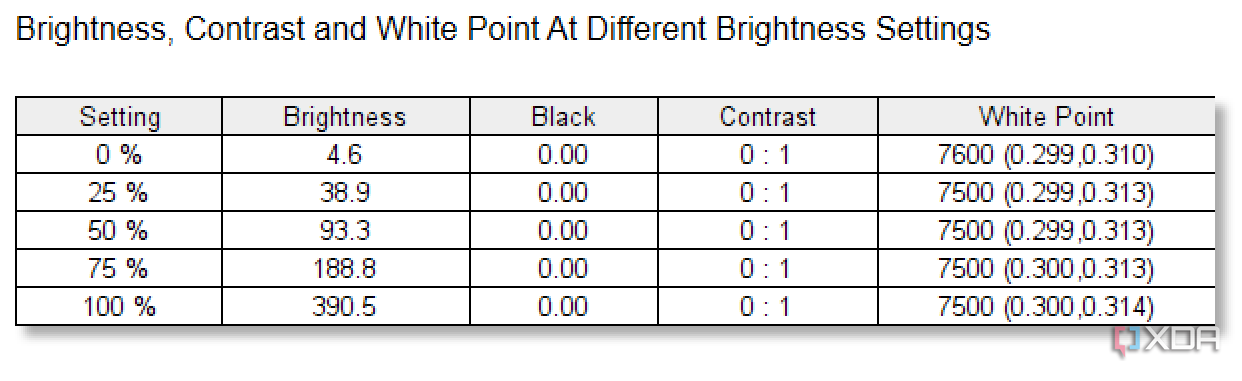

)






